|
Class Overview:
- Installation on OpenOffice Draw
- Draw Tools and 3D
- Edit, Copy, Paste, Cut, Etc.
- Instertion: Pictures, Animated Images,
Backgrounds, Boarders, Slides, Objects, Tools, Etc.
- Page and Printer Setup, Etc.
- Different ways to save Documents
to open in other programs like PowerPoint. Etc.
There will be activities consisting of various projects that can apply to classroom teaching.
Class Starts: July 27, 2009
Ends: August 21, 2009
The Class is a 4 week course.
Cost: $50.00
Click to sign up and pay for class.
Check out our other online classes.
Click To Contact Us
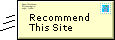
|

